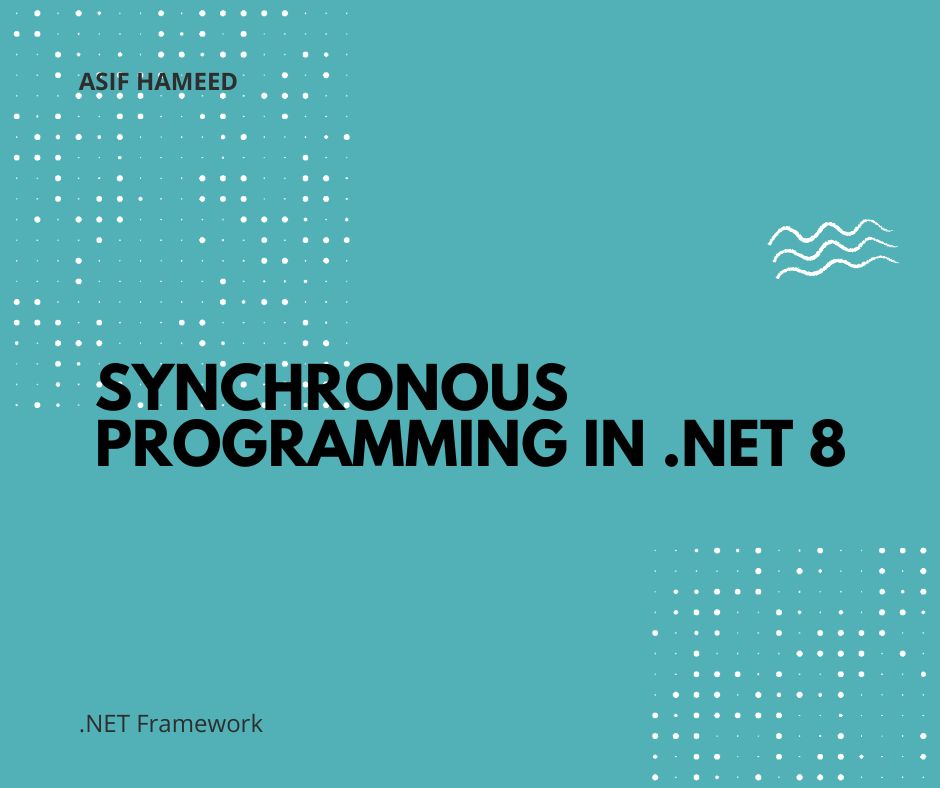Synchronous Programming in .NET 8: When It Makes Sense!
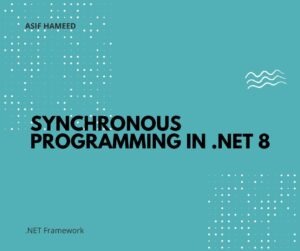
While asynchronous programming has become the go-to for modern .NET apps, there are still scenarios where synchronous programming can shine. With .NET 8, performance improvements and optimizations make it more efficient than ever.
Where Synchronous Programming Works Best
If your application is CPU-bound or you need to maintain strict execution order without the overhead of async operations, synchronous methods can offer a clean, simpler solution.
Here’s a quick example in .NET 8:
// Synchronous method to process data
public void ProcessDataSynchronously()
{
for (int i = 0; i < 100; i++)
{
Console.WriteLine($"Processing item {i}");
// Simulate heavy CPU-bound work
Thread.Sleep(10); // or a compute-heavy task
}
}
Notice how the synchronous method provides straightforward, predictable execution, perfect for CPU-bound tasks like algorithm processing.
When to Use Sync:
- CPU-bound tasks where async won’t add value.
- Small-scale, predictable operations.
- Simplified code for scenarios like database access or logging.
In contrast, here’s an async version:
// Asynchronous method to process data
public async Task ProcessDataAsynchronously()
{
for (int i = 0; i < 100; i++)
{
Console.WriteLine($"Processing item {i}");
// Simulate non-blocking async work
await Task.Delay(10);
}
}
Async works best for I/O-bound tasks like network requests or file reads, but for CPU-bound tasks, synchronous code can reduce overhead and improve clarity.
⚙️ Key .NET 8 Enhancements:
- ThreadPool Improvements to reduce lock contention.
- Performance Boosts for synchronous operations in heavy CPU-bound scenarios.
Best Practice:
Balance between sync and async by understanding the nature of your application—CPU-bound tasks? Go synchronous for simplicity and performance!